Hey everyone,hi
I read a few tutorials on how to recover an admin's password (on a pc with win XP sp2), but I'm a little confused.
Since I was already trying Ubuntu anyway (from a livecd), I saved the sam file on a US (but here's a first problem: I found 4 sam files: sam.log, sam.sdf, sam.spd and one that's just called sam. I assume it's the last one that I need).
So is there a simple program that can decrypt the sam file? Or do I have to try something else?
the password is in the SAM FILE, without any extension.
for decrypting this file you can access www.loginrecovery.com , download a program, execute it ,save its files in a diskett, and boot the target computer with the diskette in.( assuming you configured your boot priority correctly)
It will save a file on the same diskette. U will need to upload this file in this site, wait up to 48 hours ( unless you pay for it, u don´t need to wait). And the password will be there.
The website will explain better than me.
good lucky!
Em São paulo tem mais hackers do que no resto do mundo
| VaultPasswordView v1.10 Copyright (c) 2016 - 2020 Nir Sofer |
See Also
Description
The encryption key is used to decrypt the.vcrd files in the same vault folder. Notice For Windows 7 Users The term 'Windows Vault' is somewhat confusing because the passwords displayed by Windows 7 as Windows Vault are actually stored inside Credentials files. So if you have Windows 7 and you want to recover the passwords listed in the.
VaultPasswordView is a simple tool for Windows 10/8/7 that decrypts and displays the passwords and other data stored inside 'Windows Vault'.You can use it to decrypt the Windows Vault data of your currently running system, as well as the Windows Vault data stored on external hard drive.- Recover SAM password for Windows from GNU/Linux Security Account Manager (SAM) in Windows is used to store users’ passwords and can be used to authenticate local users on your Windows systems. This post is about recovering your account password from Windows SAM by using a GNU/Linux system for the task.
- Step 1: Extract Hashes from Windows Security Account Manager (SAM) is a database file in Windows 10/8/7/XP that stores user passwords in encrypted form, which could be located in the following directory: C: Windows system32 config The first thing we need to do is grab the password hashes from the SAM file.
Versions History
- Version 1.10:
- Added new option: 'Decrypt vault files of all logged-in users'. This new option allows you to decrypt the Windows Vault files of non-administrator user without typing the password, as long as the user is already logged into your system.
- Version 1.08:
- Multiple users reported about 'Invalid key file inside the Protect folder' error. The error message was incorrect and now it's displayed as 'Invalid key in policy file'.Also, added debug information to this error message in order to find out the cause of this error.
- Version 1.07:
- Fixed bug: When VaultPasswordView failed to find any data inside Windows Vault, it displayed the wrong message - 'Cannot find the Policy.vpol file inside the vault folder' instead of 'Cannot find any .vcrd file inside the vault folder'.
- Version 1.06:
- Fixed the lower pane to switch focus when pressing tab key.
- Version 1.05:
- VaultPasswordView now allows you to decrypt the data stored inside Windows Vault of the current user without supplying the login password and other information. This feature requires elevation (Run As Administrator) and on 64-bit systems you must use the 64-bit version of VaultPasswordView.
- Version 1.01:
- Fixed bug: VaultPasswordView detected the user profile folder incorrectly.
- Version 1.00 - First release.
System Requirements
- This utility works on any version of Windows, starting from Windows 7 and up to Windows 10. Both 32-bit and 64-bit systems are supported. Be aware that this tool is not very useful on Windows 7, simplybecause Microsoft started to use the Windows vault for storing IE and Windows mail passwords only from Windows 8.
- You can also use this tool on Windows XP with SP3 for decrypting the Windows Vault of external drive with Windows 10/8/7.
Passwords And Data Stored by Windows Vault
- Passwords of Internet Explorer 10.0/11.0 and Microsoft Edge running under Windows 8 or later. (Be aware that IE10/IE11 under Windows 7 doesn't use the Windows Vault to store passwords).
- Login Information of Windows Mail application (Windows 8 or later).
Windows Vault Location
Windows vault files are stored in the following folders: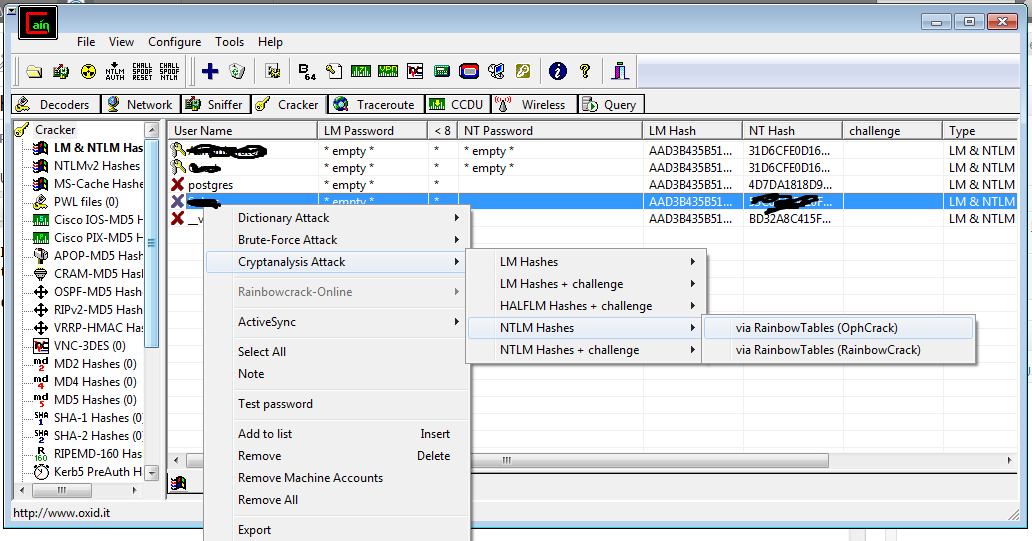
- C:Users[User Profile]AppDataLocalMicrosoftVault
- C:ProgramDataMicrosoftVault
- C:Windowssystem32configsystemprofileAppDataLocalMicrosoftVault
Notice For Windows 7 Users
The term 'Windows Vault' is somewhat confusing because the passwords displayed by Windows 7 as Windows Vault are actually stored inside Credentials files.So if you have Windows 7 and you want to recover the passwords listed in the 'Windows Vault' window you should actually use the following tools:Network Password Recovery orCredentialsFileViewStart Using VaultPasswordView
VaultPasswordView doesn't require any installation process or additional DLL files.In order to start using it, simply run the executable file - VaultPasswordView.exeAfter running VaultPasswordView, the 'Vault Decryption Options' window is displayed. VaultPasswordView automatically fills the correct folders of your current running system and current logged-on user.The only field you have to fill by yourself is the 'Windows Login Password', the login password is needed in order to decrypt the Windows vault files.
You can also decrypt the data of Windows Vault of the current logged-on user without providing the login password if you choose the 'Decrypt vault files of the current user' option in the top combo-box. This feature requires elevation (Run As Administrator) and also you must use the 64-bit build of VaultPasswordView if you have 64-bit version of Windows.
If you have multiple logged-in users (For example: non-administrator user that owns the vault data you want to decrypt, and Administrator user that you use for the elevation of VaultPasswordView), you should choose the 'Decrypt vault files of all logged-in users' option.
If you want to decrypt the Windows vault files of external drive, you can manually fill the correct folders on your external drive, or alternatively you canchoose the root folder of your external drive and then click the 'Automatic Fill' button.
After clicking the 'Ok' button of the 'Vault Decryption Options' window, VaultPasswordView scans the files inside the vault folders, decrypts them and thendisplays the result in the main window. The upper pane of the main window displays the list of all decrypted .vcrd files.When selecting an item in the upper pane, the lower pane displays the entire decrypted data in Hex-Dump format.If the decrypted data contains a password or other text, this text is also displayed in the 'Item Value' column on the upper pane.
Run As Administrator
By default, VaultPasswordView doesn't request elevation (Run As Administrator) when running it.However, if you have vault files encrypted with a system key - you have to run VaultPasswordView as Administrator in order to decrypt these vault files.You can run VaultPasswordView as administrator by pressing Ctrl+F11.Translating VaultPasswordView to other languages
In order to translate VaultPasswordView to other language, follow the instructions below:- Run VaultPasswordView with /savelangfile parameter:
VaultPasswordView.exe /savelangfile
A file named VaultPasswordView_lng.ini will be created in the folder of VaultPasswordView utility. - Open the created language file in Notepad or in any other text editor.
- Translate all string entries to the desired language.Optionally, you can also add your name and/or a link to your Web site. (TranslatorName and TranslatorURL values) If you add this information, it'll be used in the 'About' window.
- After you finish the translation, Run VaultPasswordView, and all translated strings will be loaded from the language file.
If you want to run VaultPasswordView without the translation, simply rename the language file, or move it to another folder.
License
This utility is released as freeware. You are allowed to freely distribute this utility via floppy disk, CD-ROM, Internet, or in any other way, as long as you don't charge anything for this and you don'tsell it or distribute it as a part of commercial product. If you distribute this utility, you must include all files inthe distribution package, without any modification !Decrypt Files Free
Disclaimer
The software is provided 'AS IS' without any warranty, either expressed or implied,including, but not limited to, the implied warranties of merchantability and fitnessfor a particular purpose. The author will not be liable for any special, incidental,consequential or indirect damages due to loss of data or any other reason.Feedback
Decrypt My File
If you have any problem, suggestion, comment, or you found a bug in my utility, you can send a message to nirsofer@yahoo.com| Download VaultPasswordView (32-bit) |
| Download VaultPasswordView (64-bit) |
VaultPasswordView is also available in other languages. In order to change the language of VaultPasswordView, download the appropriate language zip file, extract the 'vaultpasswordview_lng.ini', and put it in the same folder that you Installed VaultPasswordView utility.
Decrypt Sam File Windows 7 Gratis
| Language | Translated By | Date | Version |
|---|---|---|---|
| Arabic | Ammar Kurd | 07/02/2019 | 1.08 |
| Brazilian Portuguese | igorruckert | 25/09/2016 | 1.00 |
| Dutch | Jan Verheijen | 08/08/2020 | 1.10 |
| French | Largo | 30/09/2018 | 1.08 |
| German | «Latino» auf WinTotal | 06/08/2020 | 1.10 |
| Greek | geogeo.gr | 28/07/2017 | 1.06 |
| Italian | Andrea Carli | 31/12/2020 | 1.10 |
| Simplified Chinese | DickMoore | 24/05/2020 | 1.08 |
| Slovak | František Fico | 17/08/2020 | 1.10 |
| Spanish | Ricardo A. Rivas | 06/08/2020 | 1.10 |
| Traditional Chinese | Danfong Hsieh | 07/08/2020 | 1.10 |
| Turkish | Cemil Kaynar | 26/05/2017 | 1.06 |